Office 700: Best Alternative of Microsoft Office for iOS
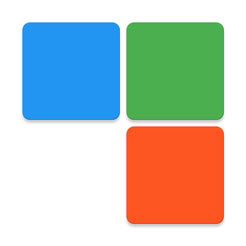 The Microsoft Office apps for iOS are nice, but not much more than that. Despite the fact that they have been washed out in terms of file size, they are very limited in functionality compared to their desktop equivalent.
The Microsoft Office apps for iOS are nice, but not much more than that. Despite the fact that they have been washed out in terms of file size, they are very limited in functionality compared to their desktop equivalent.
A missed opportunity, because the large screen of a tablet lends itself perfectly for much more extensive software. Also in terms of hardware, nothing is wrong. That is why you will find more and more apps from the desktop in the iOS Appstore.
Even the complete version of Photoshop without restrictions is on the program for next year. It is not very strange that you come across jewels with a little search in the app store. Such as the probably largely unknown Office 700.
In principle, the app is free, but if you prefer not to see ads and want some extra features, then you only need € 4.49 for an advertising-free variant. After starting, choose one of the parts, word processor, spreadsheet or presentation program.
 You can then start immediately. At the bottom of the screen, you will find a series of buttons that open the familiar menu bars. As far as we are concerned, the app maker had a somewhat smaller font type and could, therefore, choose more readable text. But the app is under development, so who knows what is still in the pipeline.
You can then start immediately. At the bottom of the screen, you will find a series of buttons that open the familiar menu bars. As far as we are concerned, the app maker had a somewhat smaller font type and could, therefore, choose more readable text. But the app is under development, so who knows what is still in the pipeline.
Furthermore, you will find some extra controls, including a virtual mouse, in the top right-hand corner. The honesty area to say that an app like this - especially for the more serious work - works best with a keyboard.
By default the text in the app looks somewhat woolly; You may also experience some delay between tapping and appearing text. Both problems are easily soluble. Close the app and start Settings. Tap on the Office 700 app and switch on the switch behind High Resolution.
If you restart Office 700 now, you will not only see retina-quality text in the OpenOffice components, but there will also be no question of any delay. The app designer may have set a lower resolution for slower devices; if this indeed works better, we can not check it out here. But just try the option - in terms of resolution - that delivers the best performance for you.
On our iPad, it turned out to be simply the high resolution. For the rest, you can save files in all formats supported by OpenOffice, including PDF. Sharing via e-mail, for example, is possible via the well-known share button.


Post a Comment